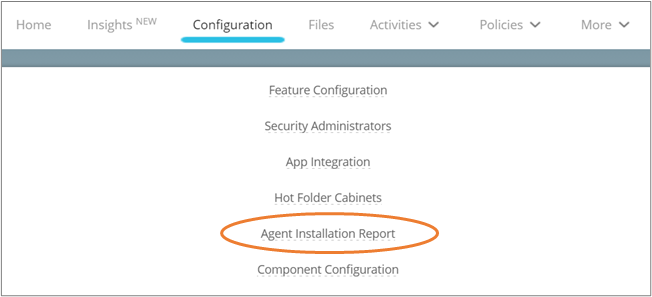Agent installation report
Global Security Administrators have access to an Agent Installation Report. It allows enterprises to track installations of Seclore agents on end user machines in real time. This is a useful report that apprises you of the following details:
- machines that have the Seclore agent installed, for example, the names of the machines
- the type of agents installed, for example, Desktop Client, Lite for Mac, etc.
- when the agents were last updated – date and time of last update
- when the agents were first installed – date and time of first installation
- whether a machine has been restarted to update the agent – Note that machines need to be restarted for the agent to be updated. If this column says ‘No’ for a machine, please ensure that the machine is restarted at the earliest.
To download your report, simply click Configuration > Agent Installation Report