Auto assign license
Seclore's automatic license assignment feature automatically assigns a protector license to any user who protects a file.
Licenses will continue to be auto-assigned even beyond the purchased limit. This is known as 'License Overuse'. This feature allows any user who wants to protect a file to do so - regardless of the purchased license limit. It is enabled by default but can be disabled by the System Administrator if required.
Users can thus experience the capabilities of Seclore Rights Management before they commit to a license subscription. The organization can use this feature to 'discover' the actual license requirements. Overused licenses are tracked
and are available as a report so that they can be regularized at any time later.
License Overuse is governed by five key parameters:
- Overuse Period: If the number of used licenses crosses the purchased limit, the Overuse Period starts. There is no change in user experience during the Overuse period. Files continue to open normally.
The Overuse Period need not be continuous i.e. the number of overuse days will keep adding up whenever the license usage is above the purchased limit. The chart below describes the scenario.
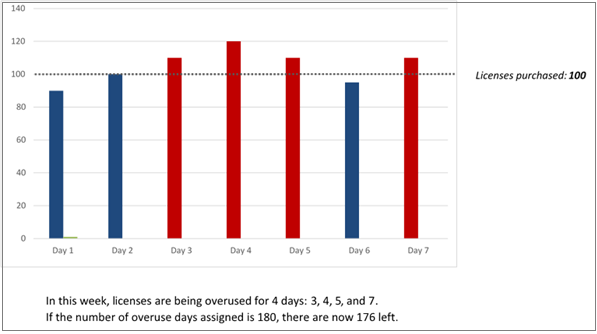
- Overuse Days: The maximum no. of days for which Protector licenses can be overused beyond the purchased limit. Any day on which protector licenses are overused is counted as an Overuse day – regardless of the actual number of licenses being overused.
- Grace Period: After the overuse period expires, you can still overuse licenses for this period. This is typically set to 30 days.
- Overuse Effective Date: The date from which actual overuse days are calculated. Initially, this will be the same as the license start date.
- Overuse Limit: The maximum number of Protector licenses that can be used beyond the purchased limit. This is a very large number - typically set to 10 times the no. of purchased licenses.
Timelines
A sample timeline below describes the license overuse scenario.
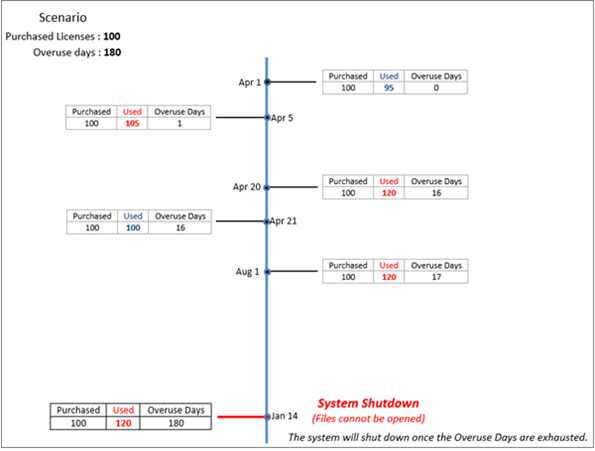
System shutdown
The following message will be displayed whenever a user attempts to open a protected file after System Shutdown.
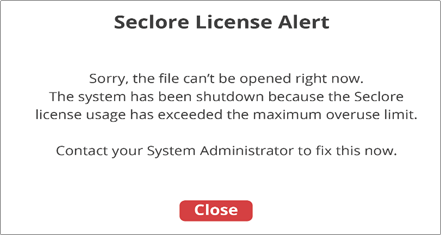
To avoid system shutdown, you can either
- Revoke licenses from users to bring the number of assigned licenses equal to or below the purchased limit, OR
- Purchase more licenses depending on your usage