Inactivating and activating predefined policies
As a Global Security Administrator (administrator for all repositories), you can inactive or activate predefined policies in yuor organization. Inactive policies cannot be used by mapped users to protect files. Files previously protected by such policies will remain unaffected.
Here’s how you do it.
Click Policies, then Protection Policies in the toolbar and search for the desired policy.
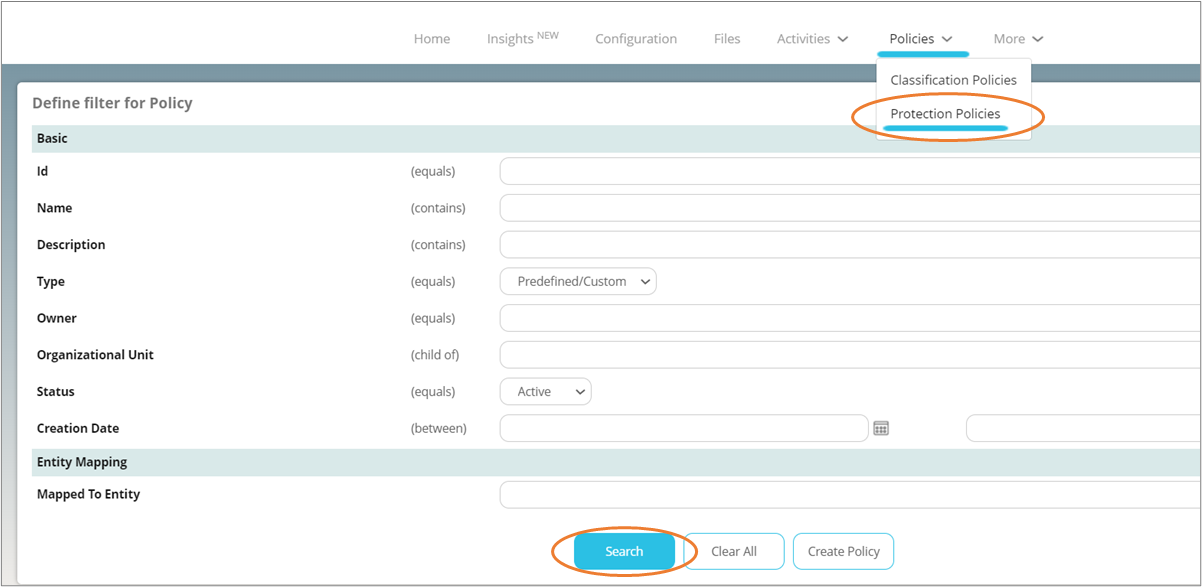
Select the desired policy on the search results page. Then, either click the Inactivate button or click the cross icon to inactivate the policy.
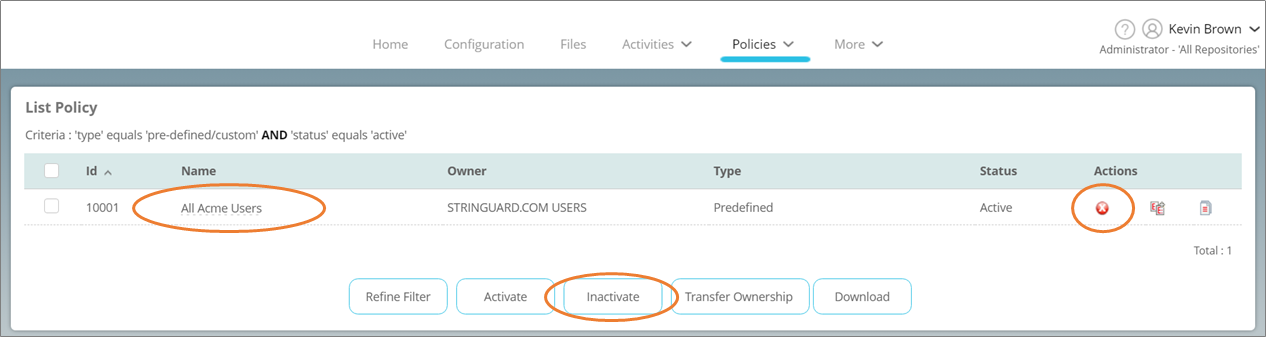
In the same way, click the Activate button to activate inactive policies.