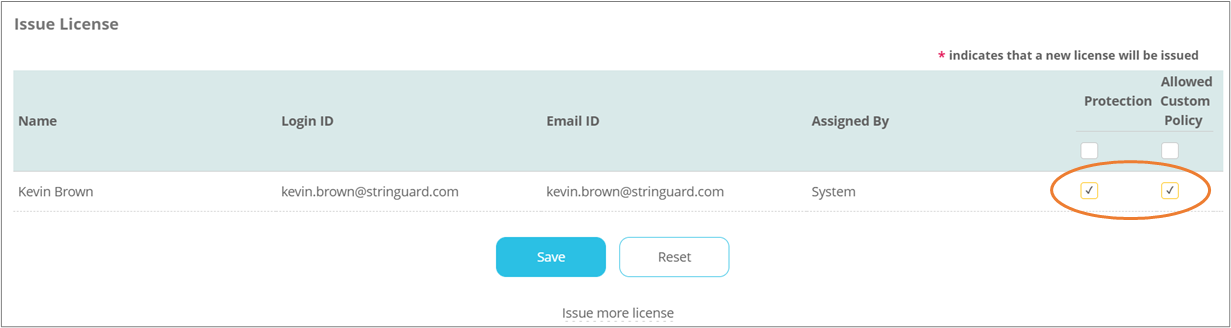Issuing licenses
For a video tutorial of this topic, see our adoption portal.
As a Security Administrator, you can manually issue protector licenses to users.
Click on More > Licenses and then click on Issue License.
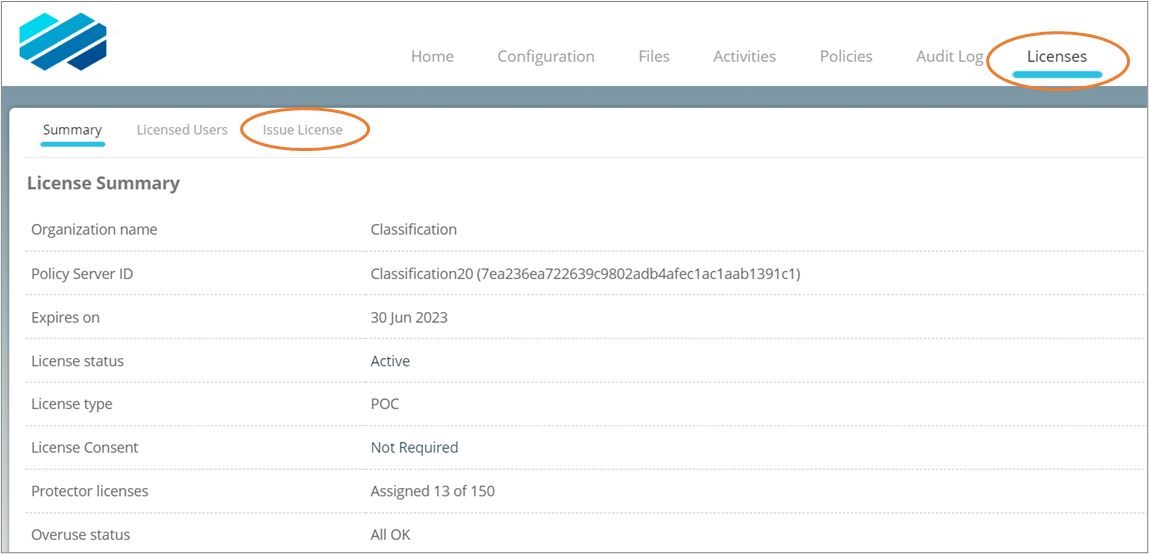
In the next window, search for the desired users by entering some search criteria (in most cases, the name should be sufficient) and clicking Search. You need to enable popups in your browser to see this window.
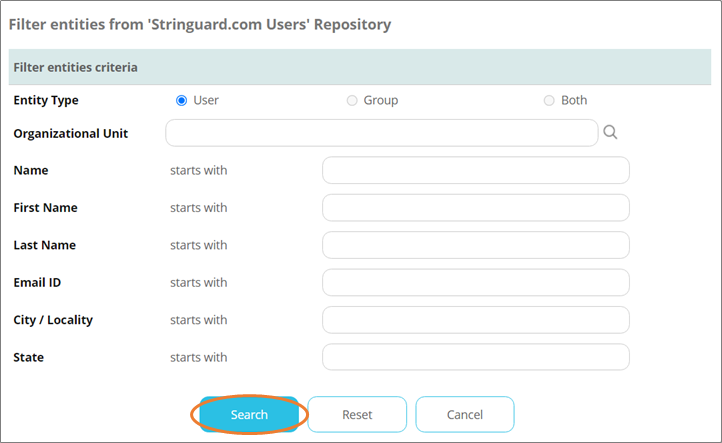
Select the desired user from the search results and click Submit.
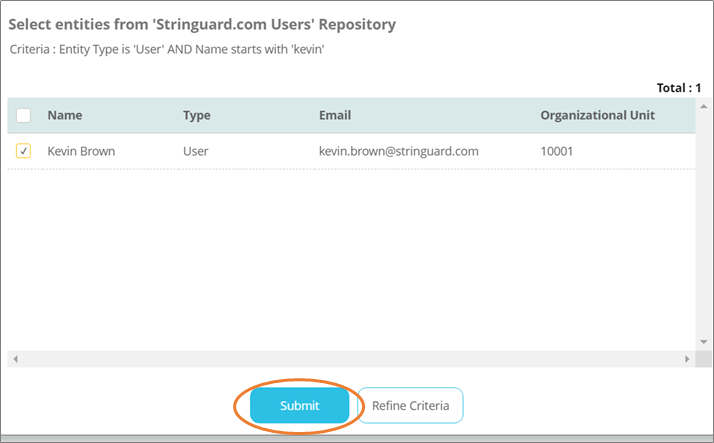
Select the types of license to be given and click Save.