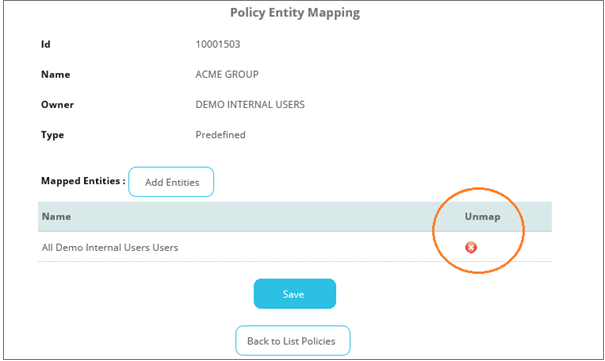Mapping and unmapping entities to a policy
Only users and groups (that is, entities) whom you have mapped to a policy will be able to use it to protect files. Here’s how you can map or unmap entities to a policy.
Click Policies, then Protection Policies in the toolbar and search for the desired policy.
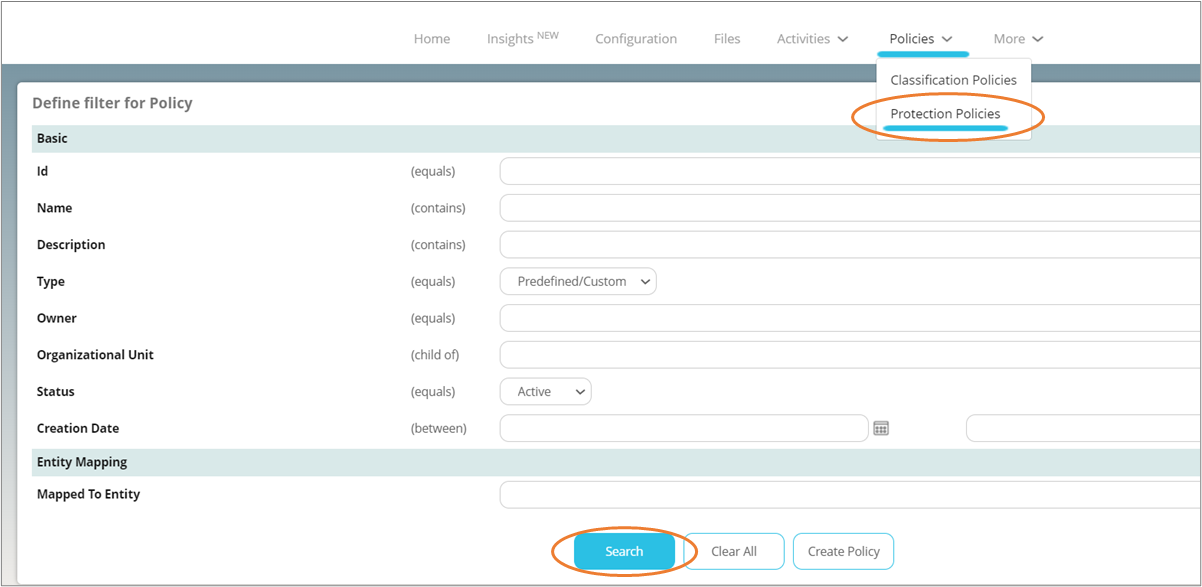
Click on the desired policy on the search results page.
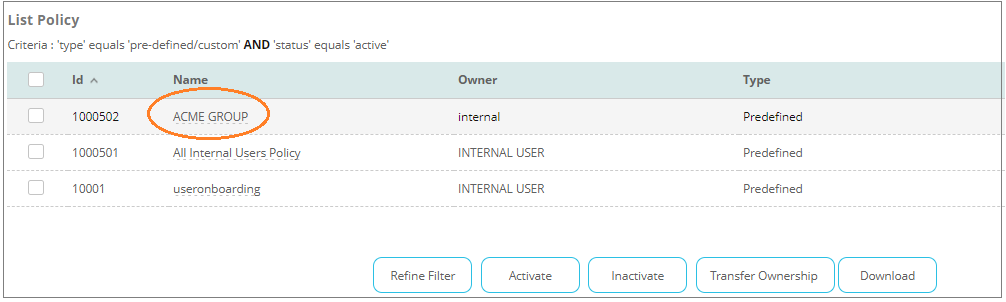
On the next screen, click Map/Unmap Entities.
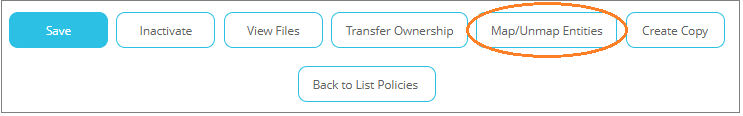
Alternatively, you may click on the Map/Unmap button below Actions:
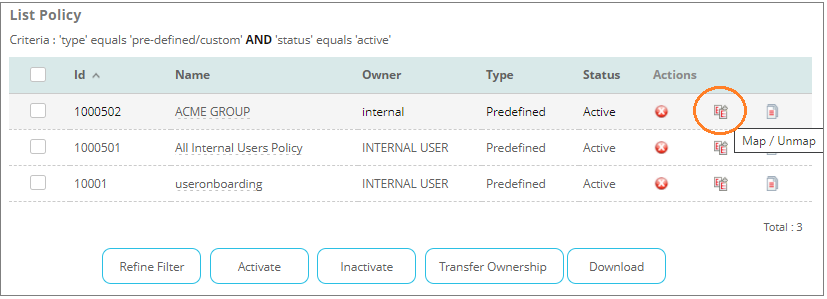
On the next screen, click Add Entities, select the desired entities, and click Save to save the mapping.
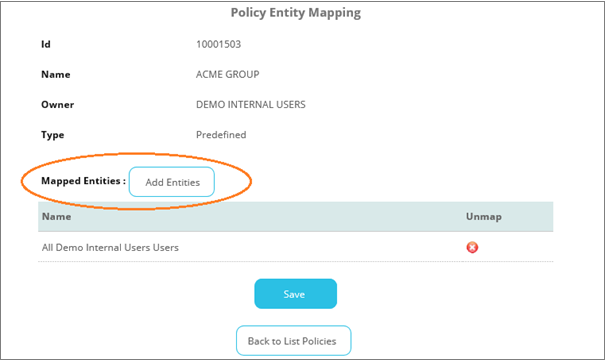
You can also map a group to a policy. All users belonging to that group would then be able to use that policy to protect documents.
To unmap entities, click on the cross icon beside the entity’s name as show below. That entity will no longer be able to use this policy to protect documents.