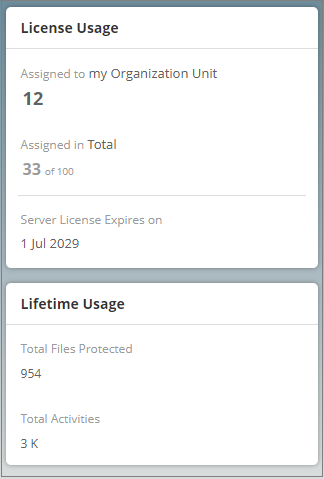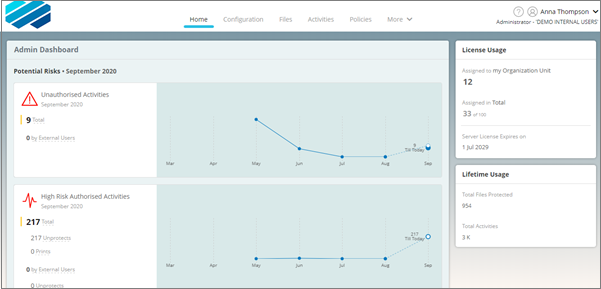
As a Security Administrator, you have access to a dashboard showing an overview of all activities performed on files protected by the users. Your dashboard will be displayed on your home page as soon as you log in.
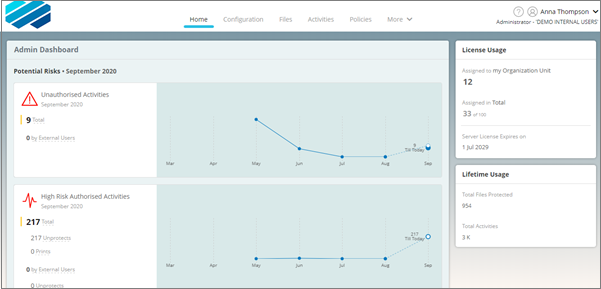
Line graphs and details of the following activity types are displayed on this page:
Unauthorised Activities: Unauthorised activities performed by users. 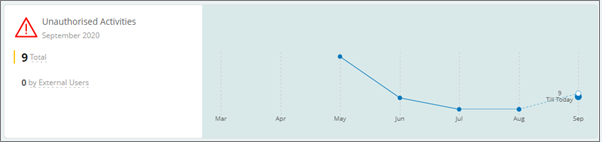
High Risk Authorised Activities: Activities performed that were authorised but are still considered high risk, such as unprotecting and printing files. Such activities performed by both internal and external users are listed separately to get better visibility. 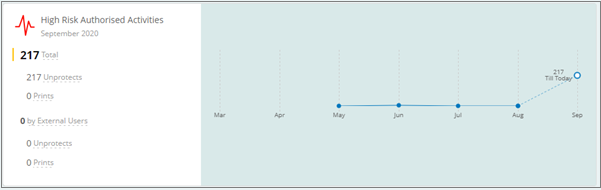
Files Protected : The number of files protected by users. 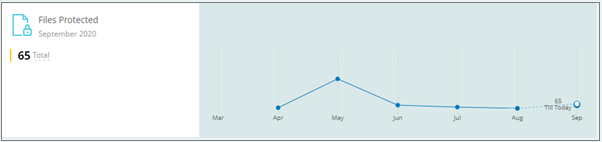
Active Protectors : The number of users who have protected the most files.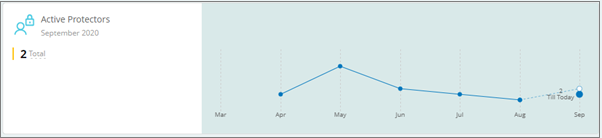
Active Users: The number of active users for the month and trend for the previous months.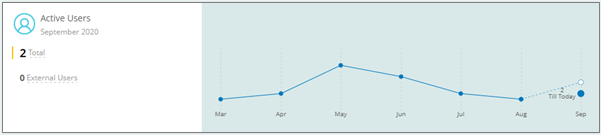
Total Authorised Activities
: The total number of authorized activities performed by users.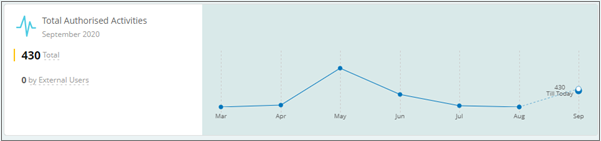
License details, total files protected, and total activities performed are listed on the right pane: