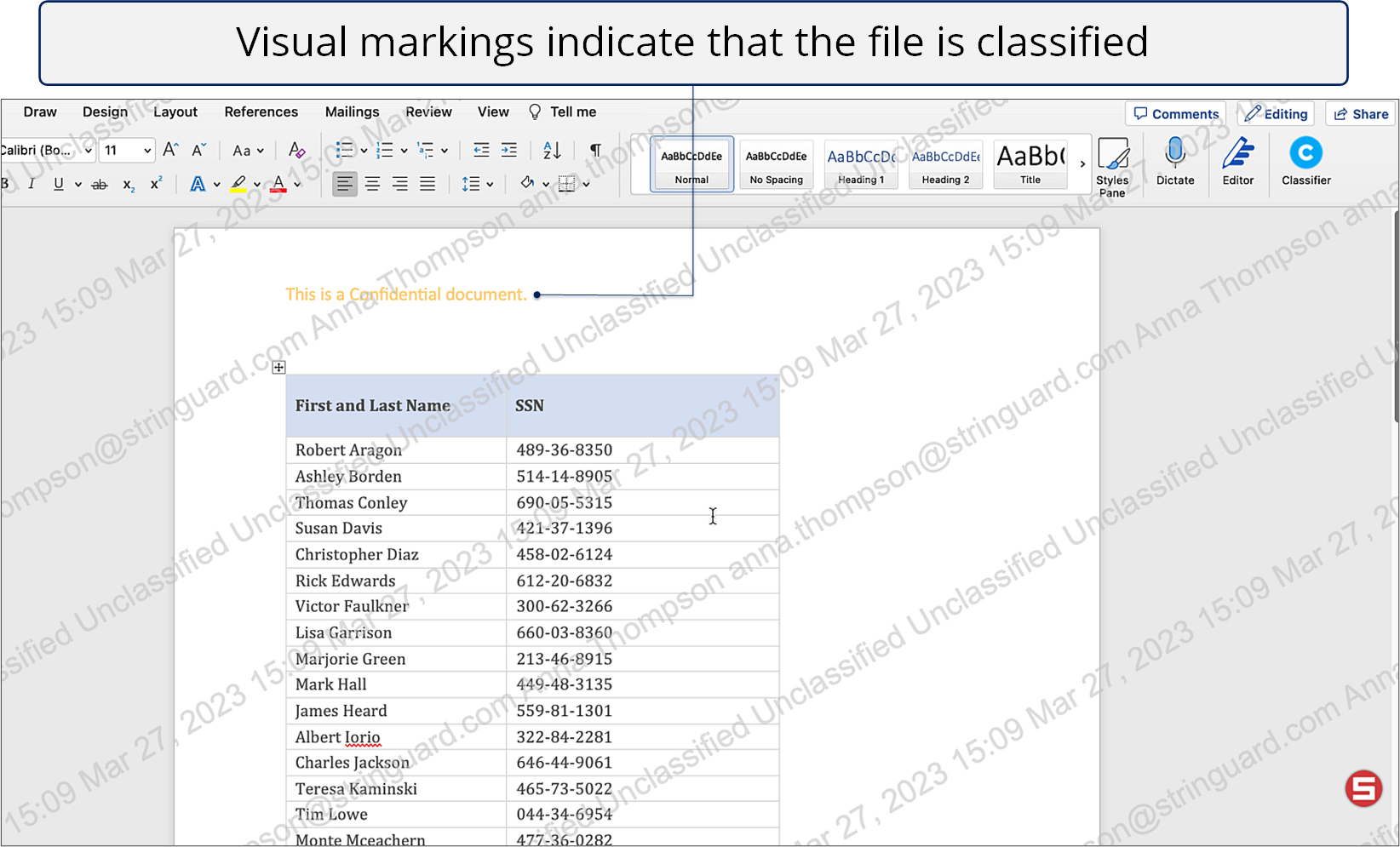Accessing files and emails on Mac
In this section, we'll learn how to access Seclore files and emails on Mac.
Get started.
Accessing a Seclore email
Accessing a Seclore file
Accessing a Seclore email
What you need
- An Internet connection.
- Permissions to install an app on your desktop. You don’t need to have full Admin privileges.
- Seclore for Mac app installed on your computer. See Installing the Seclore agent on Mac for help.
- If you need help signing in, see Signing in to Seclore.
Audio/Video demonstration
Step-by-step
![]()

![]()

![]()
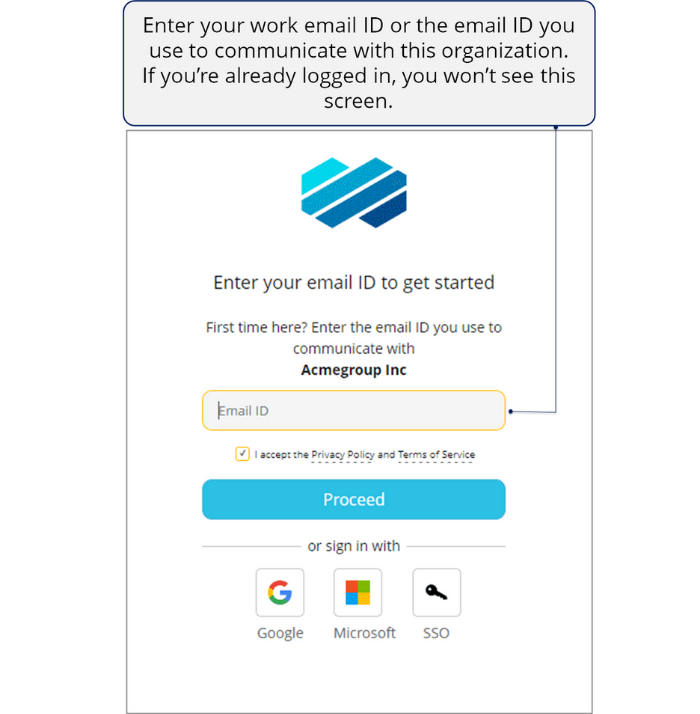
![]()

Similarly, you can open classified emails in Outlook for Mac.
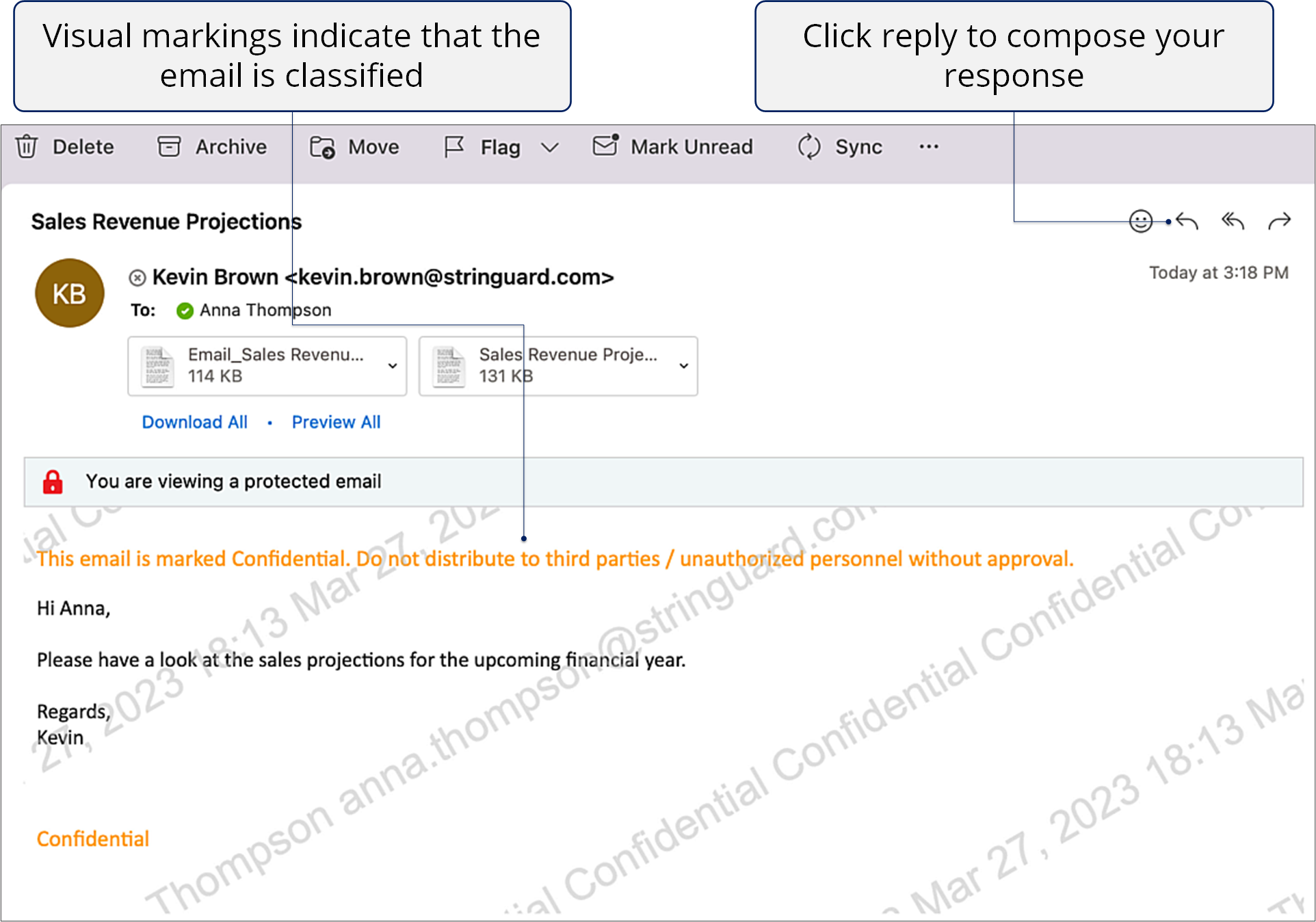
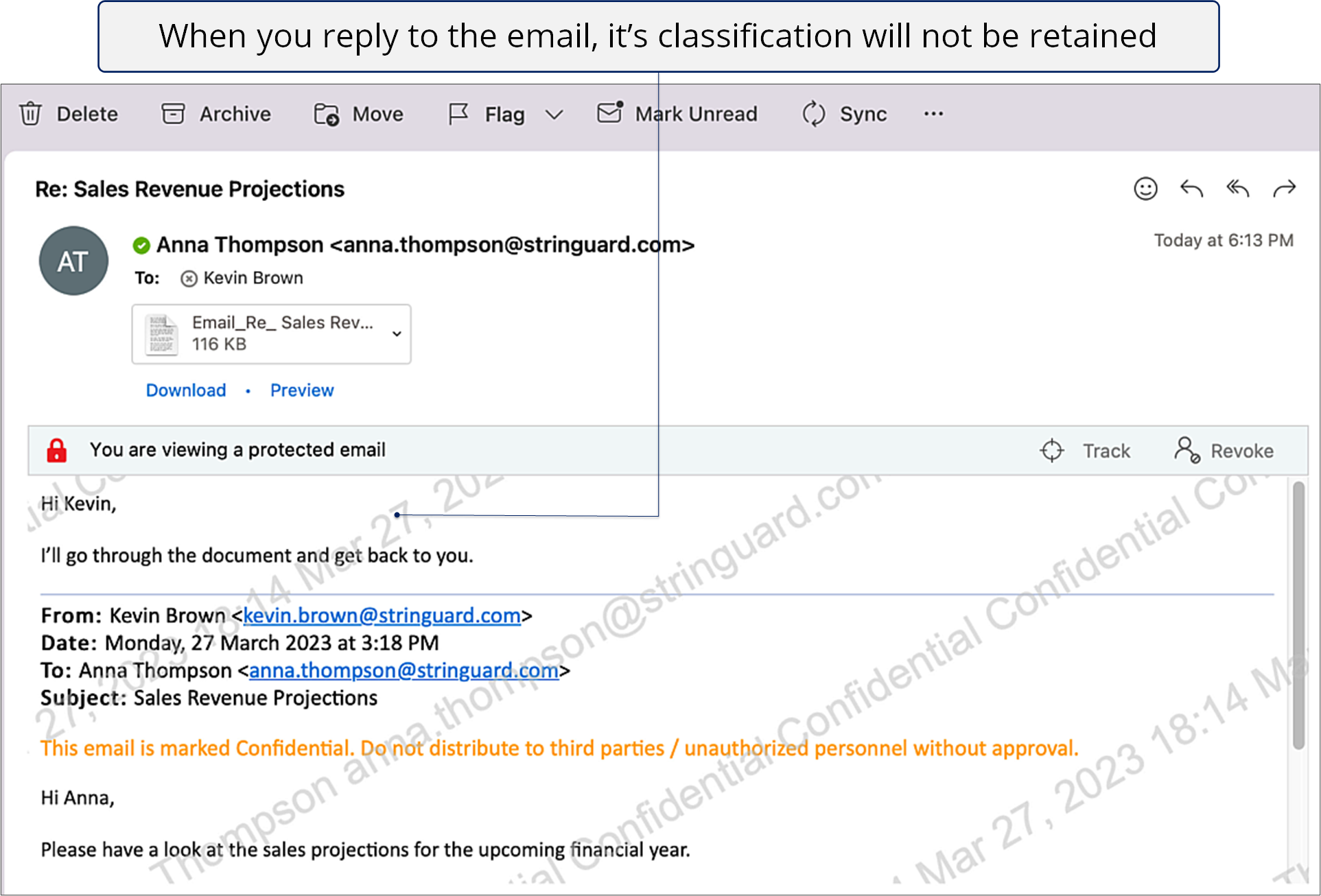
Accessing a Seclore file
What you need
- An Internet connection.
- Permissions to install an app on your desktop. You don’t need to have full Admin privileges. See Installing the Seclore agent on Mac for help.
- If you need help signing in, see Signing in to Seclore.
Audio/Video demonstration
Step-by-step
![]()

![]()
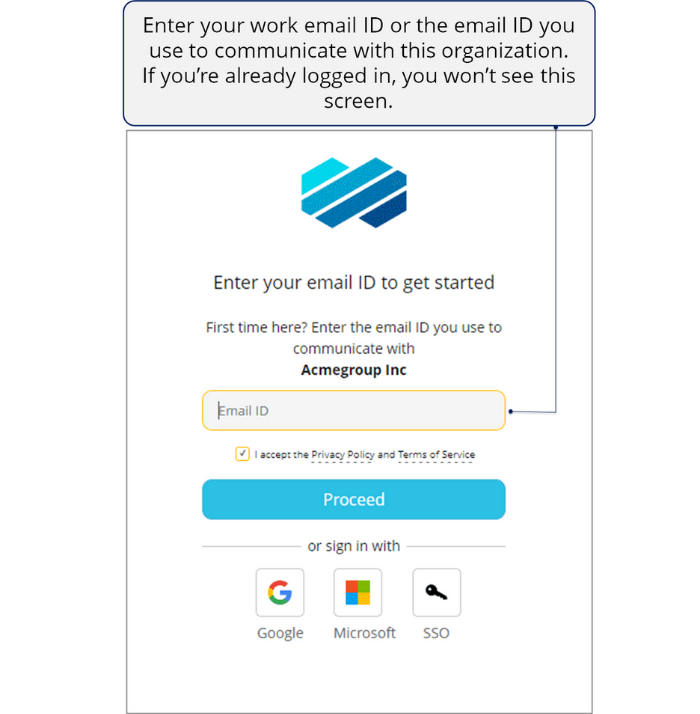
![]()

![]()
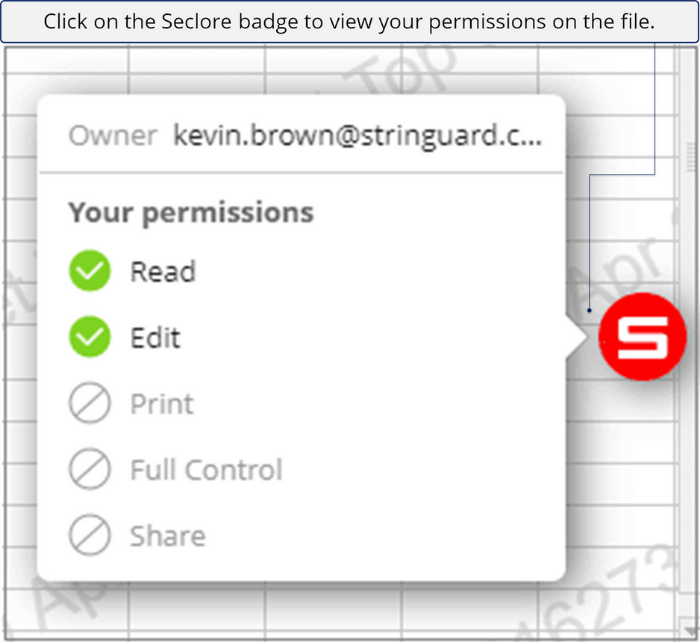
![]()
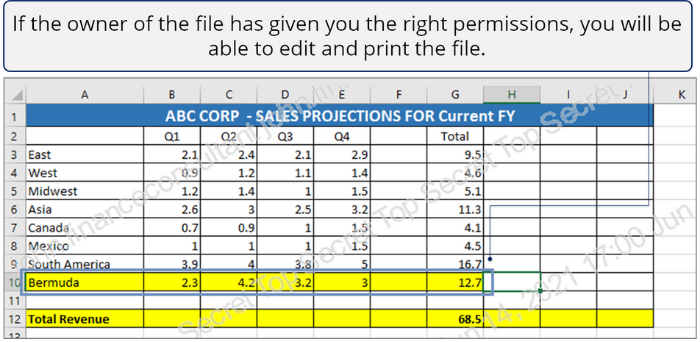
Similarly, you can open classified files on Mac.