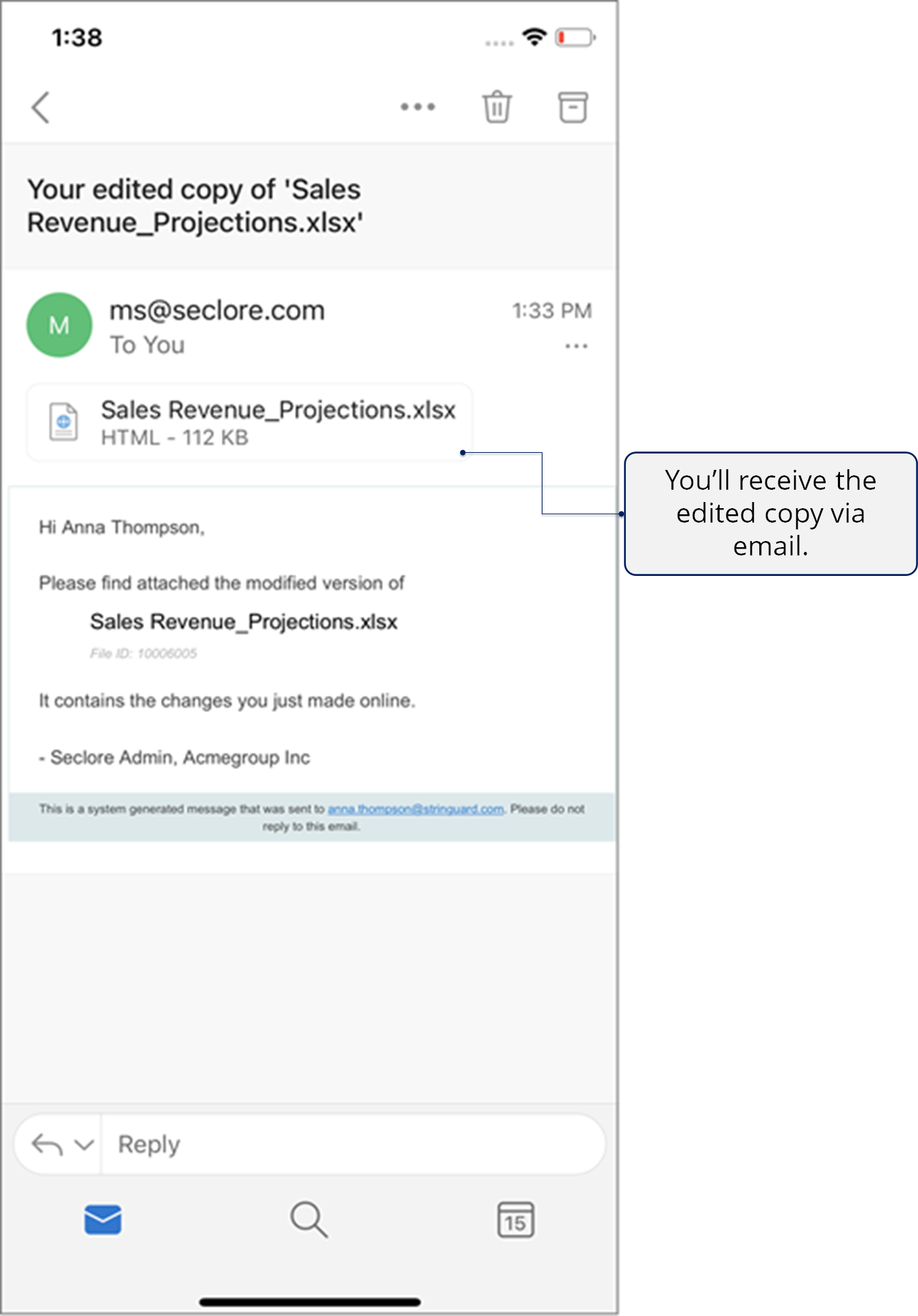Accessing files and emails on iOS
In this section, we'll learn how to access Seclore files and emails on iOS devices.
- You can now enjoy a simplified, one-click access experience for opening protected emails online.
- The protected email body can be accessed through a link presented as the 'View Email' button.
- Clicking on this button will open the email body in the Secure Email viewer, accessible through desktop browsers and the Seclore Mobile App.
- You can also reply to the email using our Secure Email Viewer.
- When you reply to classified emails from the Secure Email Viewer, the classification of the email will not be retained.
- You must be signed in to Seclore.
Get started.
Accessing a Seclore email
Accessing a Seclore file
Accessing a Seclore email
What you need
- An Internet connection.
- The Seclore app installed on your iPhone or iPad. If you don't have the app, install it now.
- If you need help signing in, see Signing in to Seclore.
Step-by-step
![]()
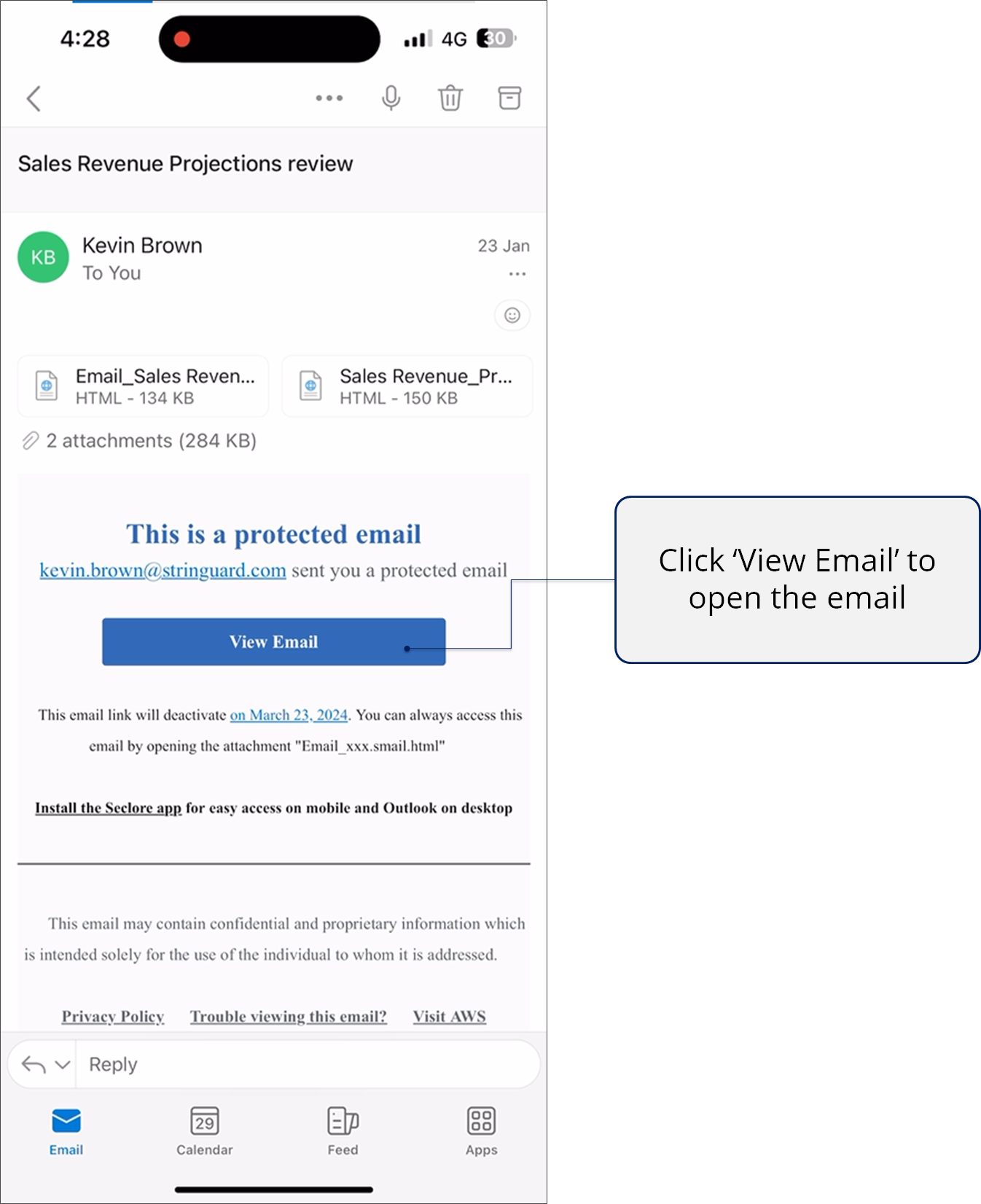
![]()
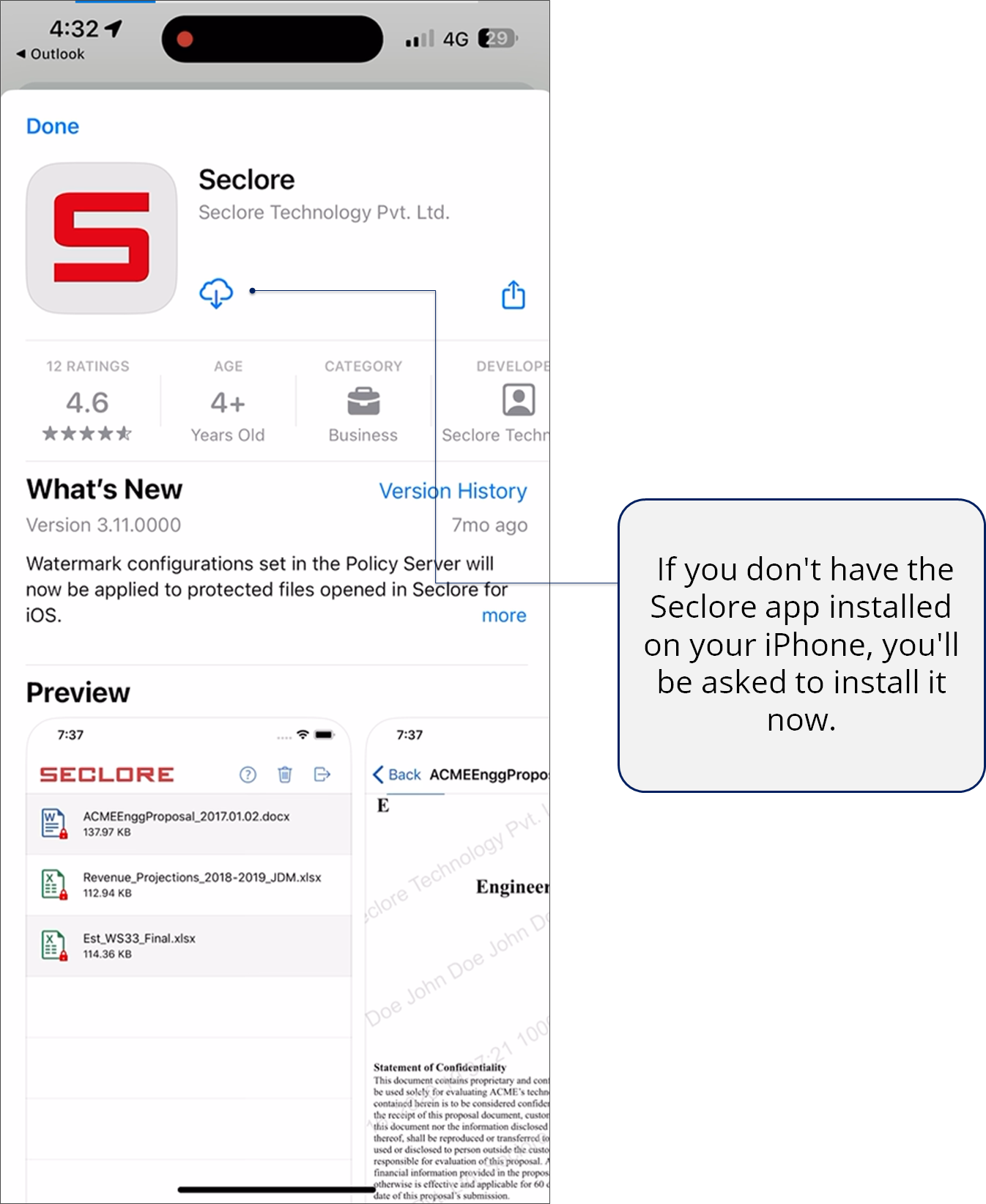
![]()
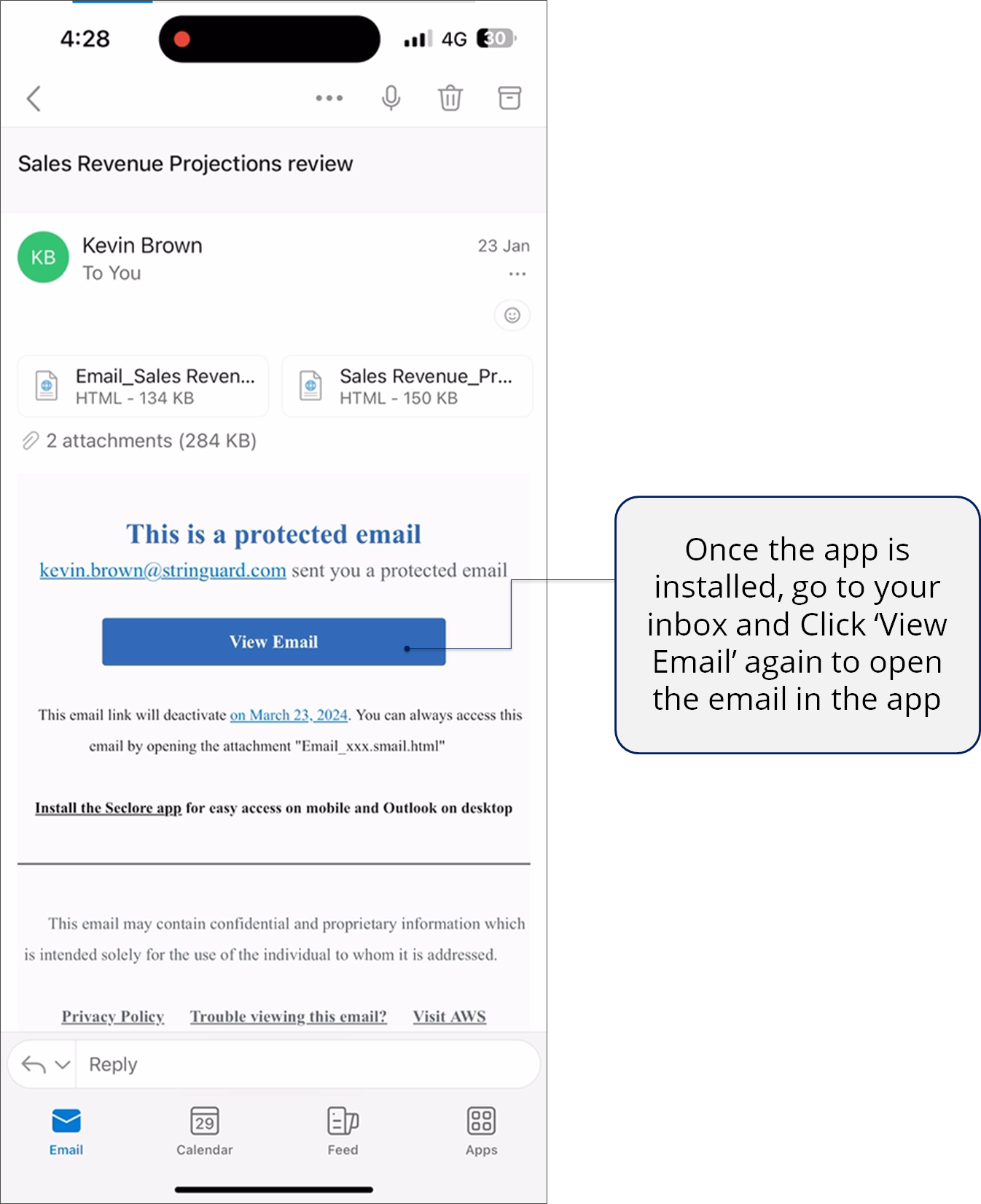
![]()
*If you have the Seclore app installed, the email will open directly in the app when you click on 'View Email'.
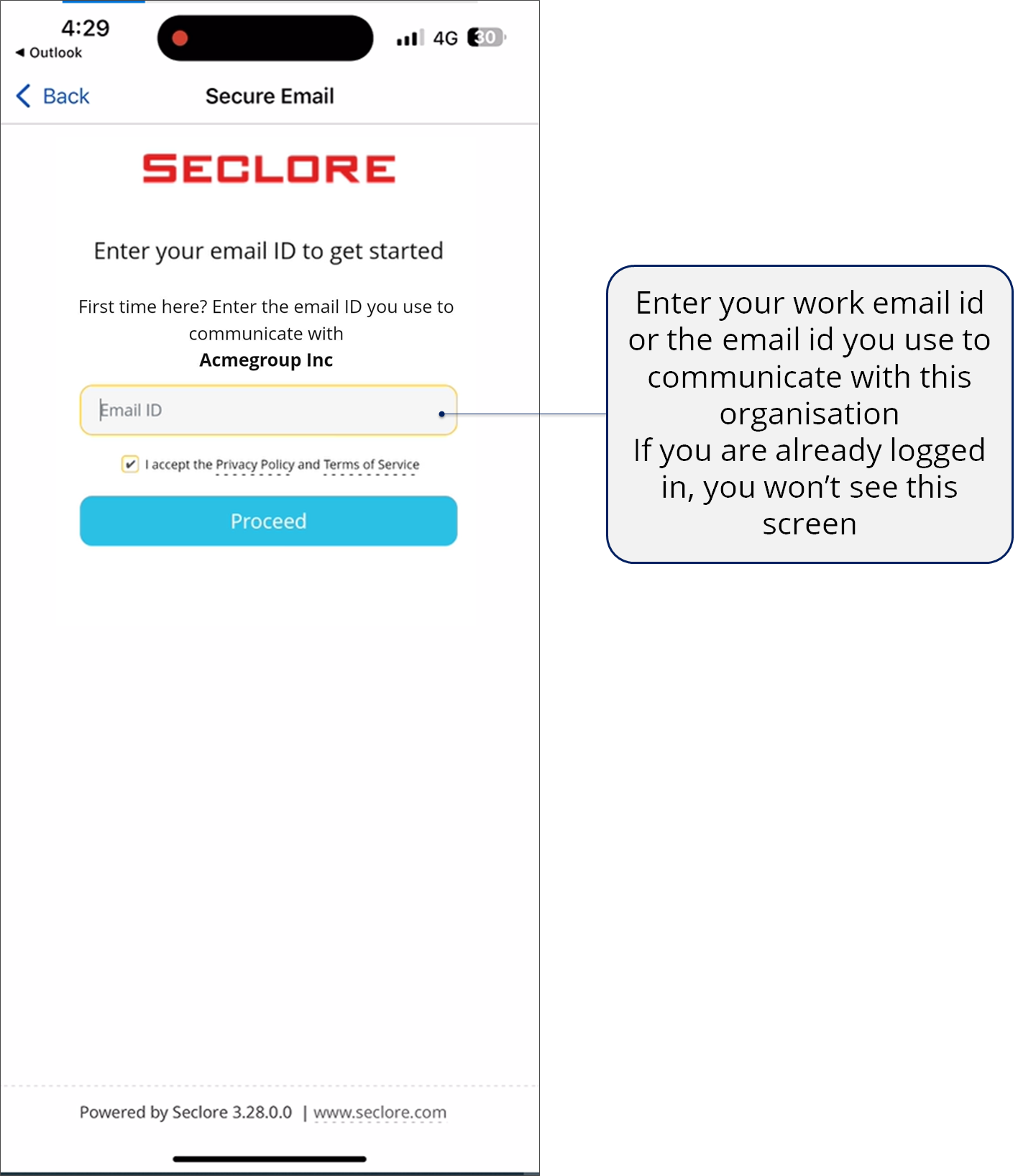
*You won't see the authentication page if you're already logged in to Seclore.
![]()
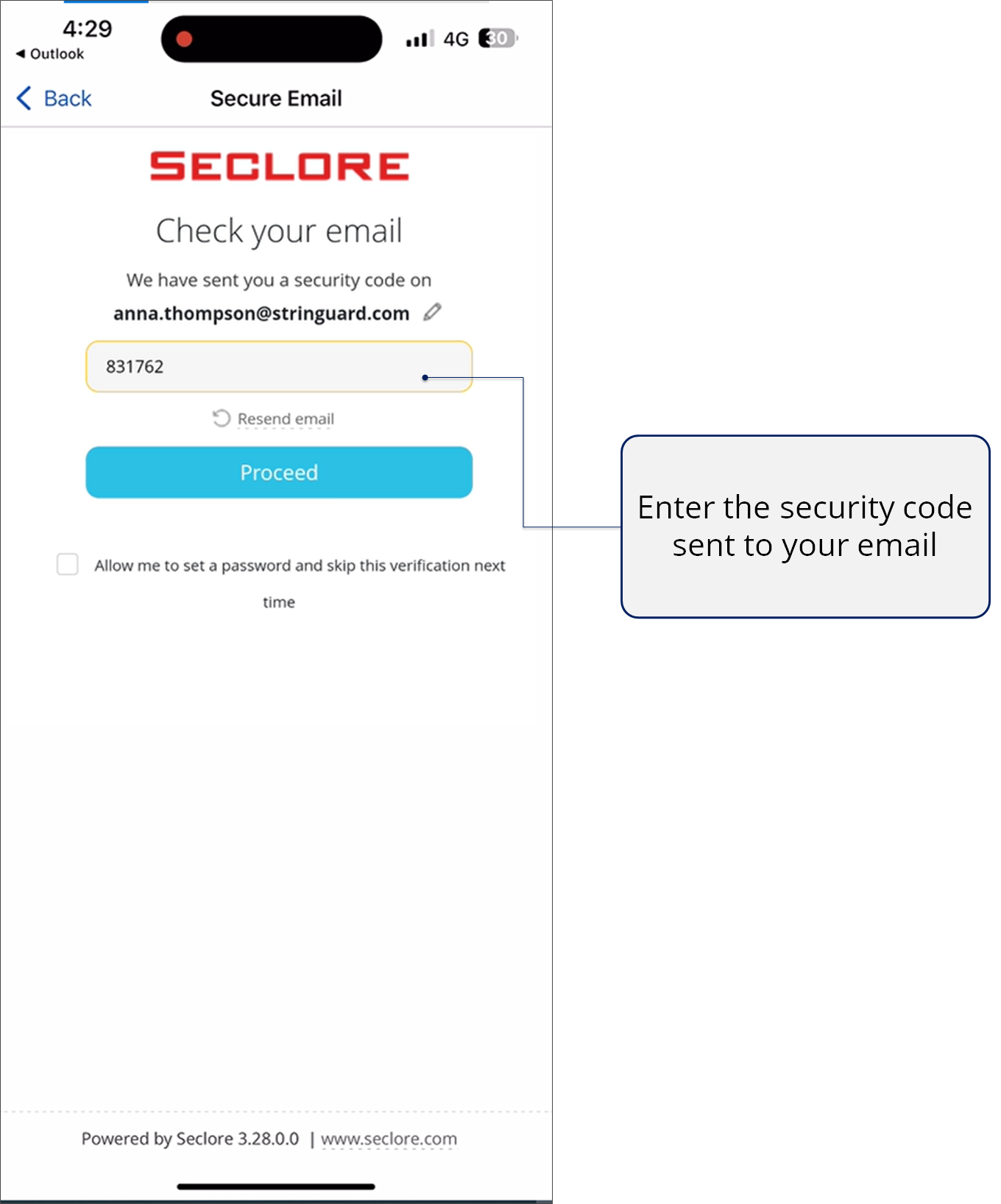
*You won't see the authentication page if you're already logged in to Seclore.
![]()
The email opens in Secure Email.
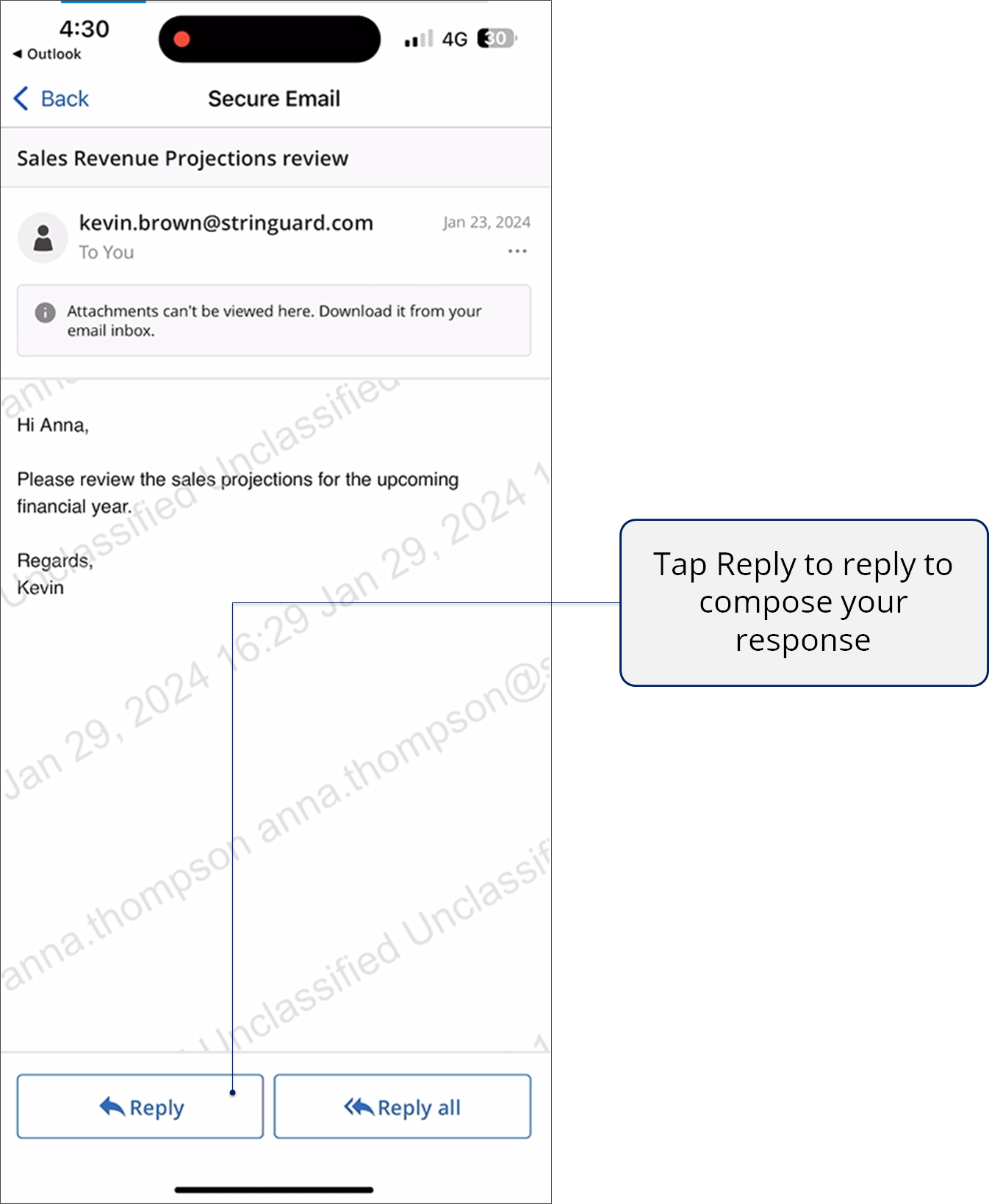
![]()
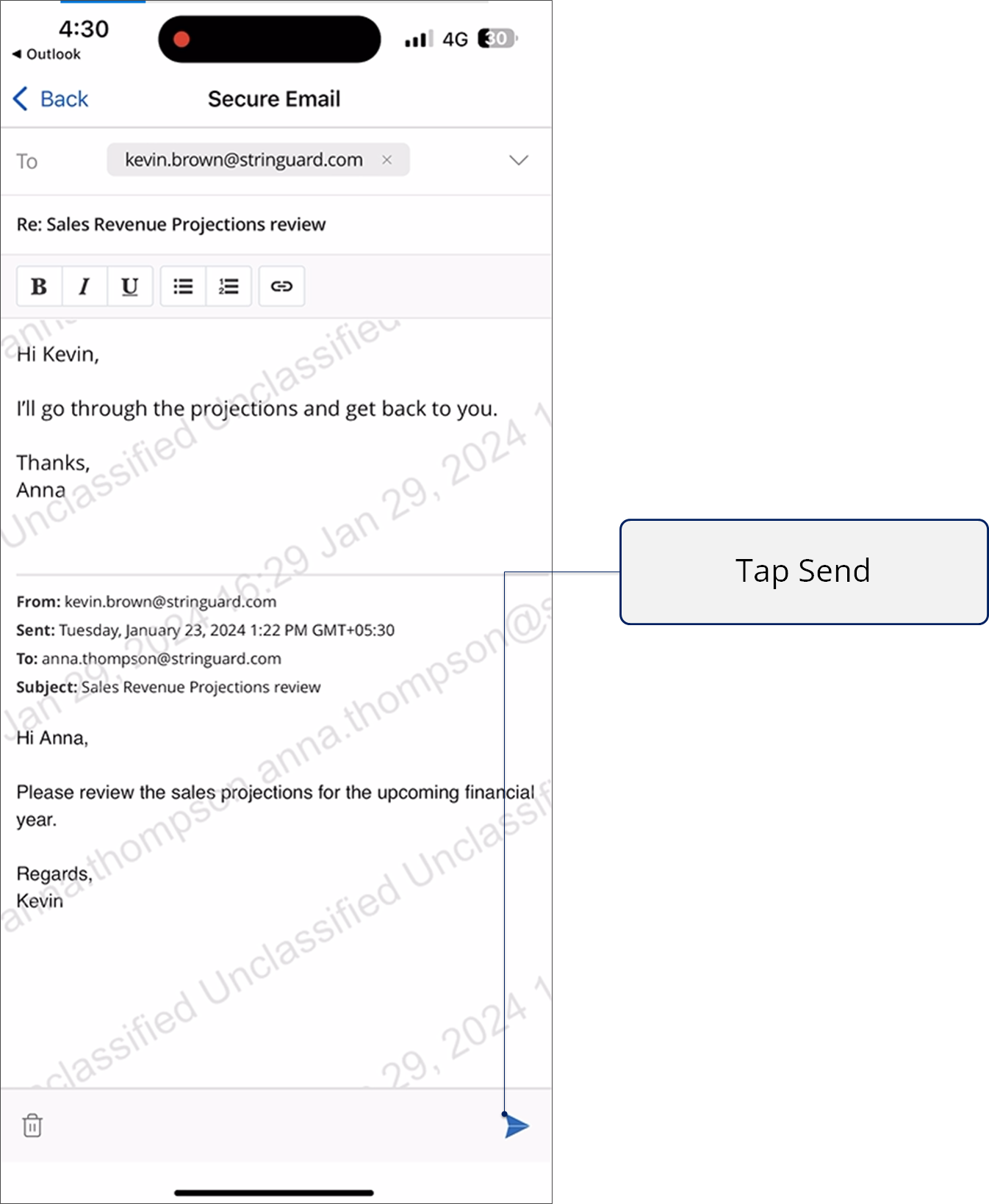
![]()

You can also add attachments while replying to the protected email from your browser.
- When protected files are attached to the email, permissions will be shared via Smart Sharing if the user attaching the file has Share permission.
- System administrators can configure the permissions to be applied on unprotected files attached to protected emails on the Policy Server portal.
- If the permissions are not defined, users will get Full Control and Share permissions on the attachment.
- The file owner of these attachments will be the sender of the protected email.
![]()
Similarly, you can open classified emails in your mobile.
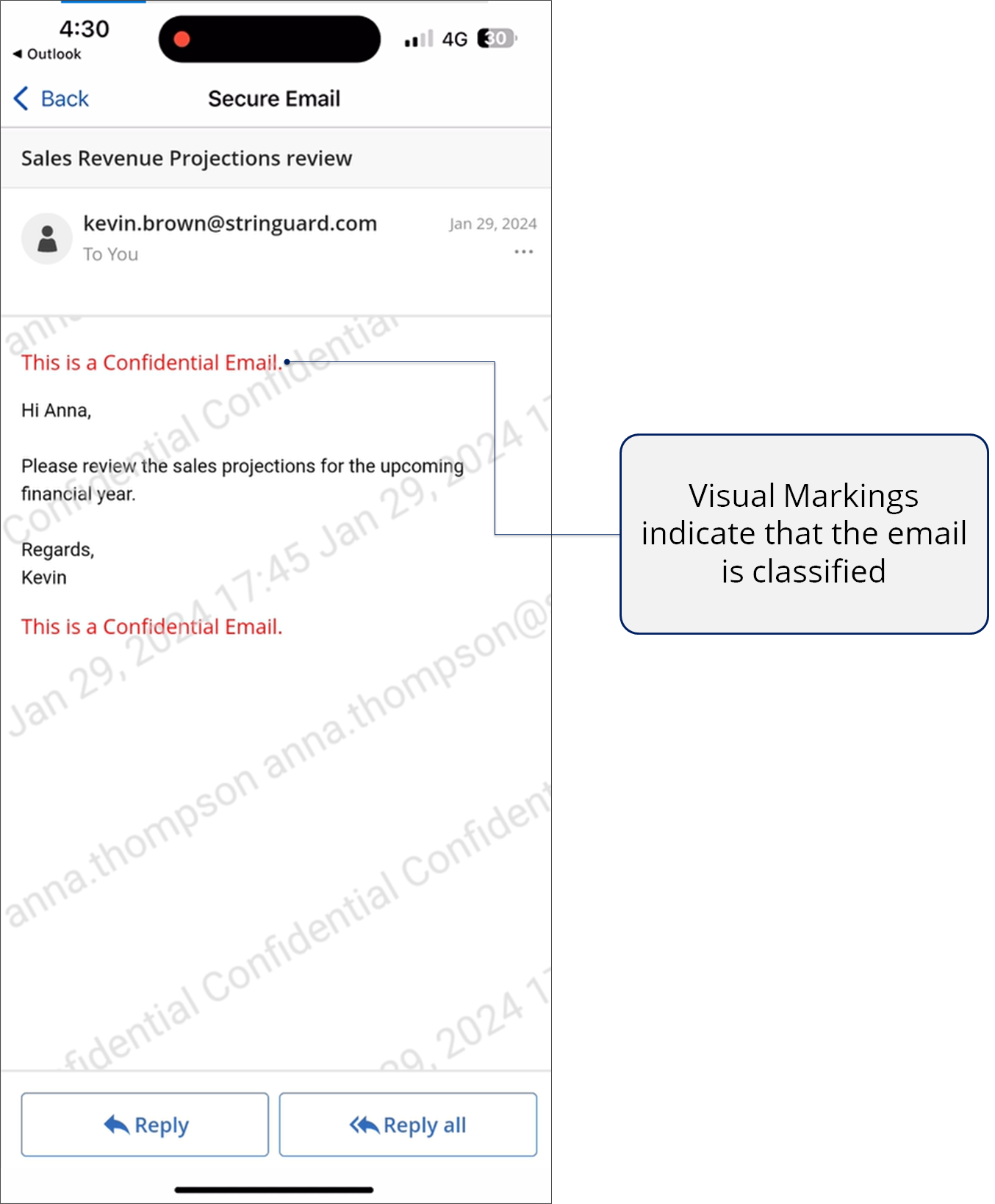
![]()
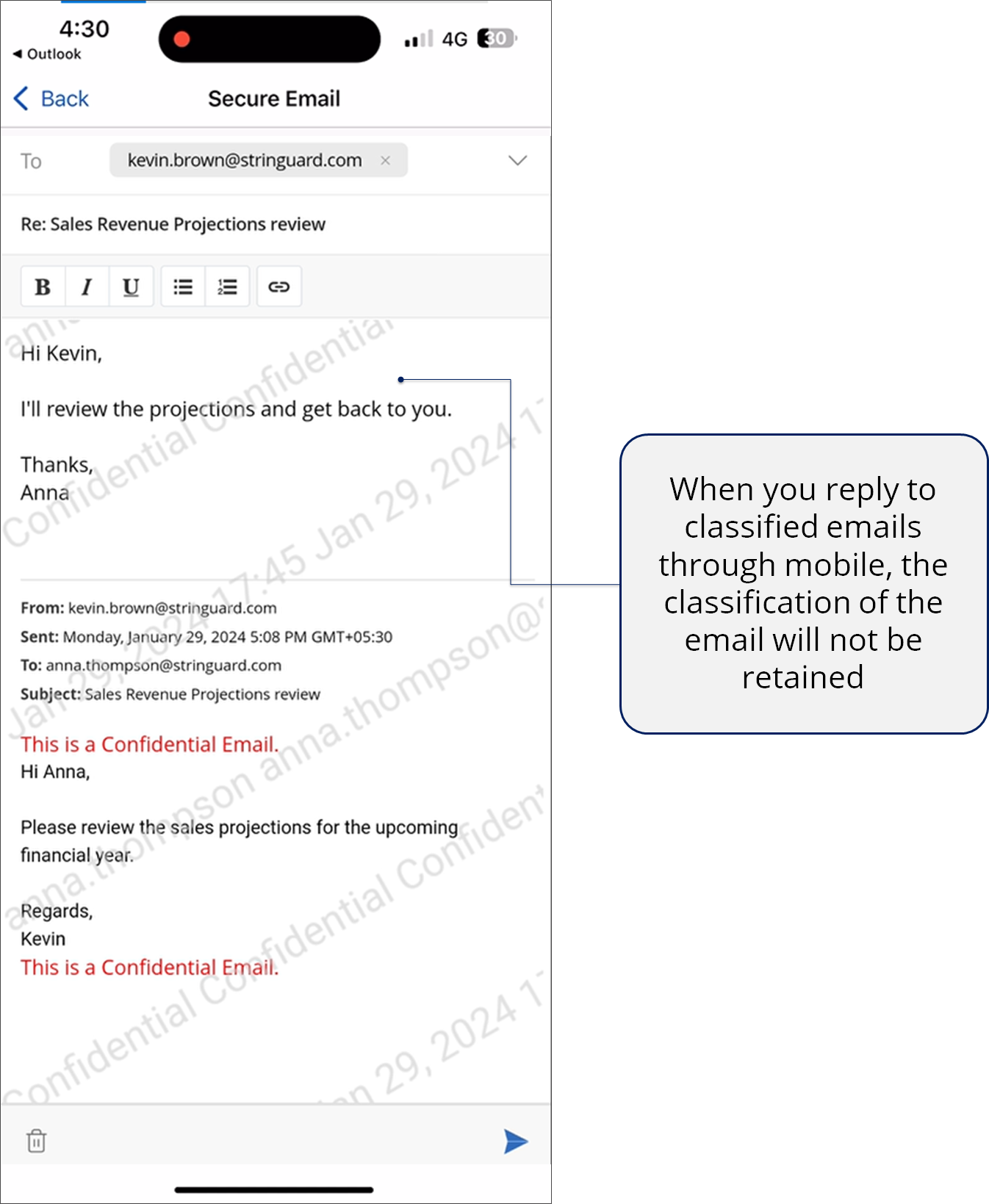
Accessing a Seclore file
What you need
- An Internet connection.
- The Seclore app installed on your Android phone or tablet. If you don't have the app, install it now.
- If you need help signing in, see Signing in to Seclore.
Step-by-step
![]()
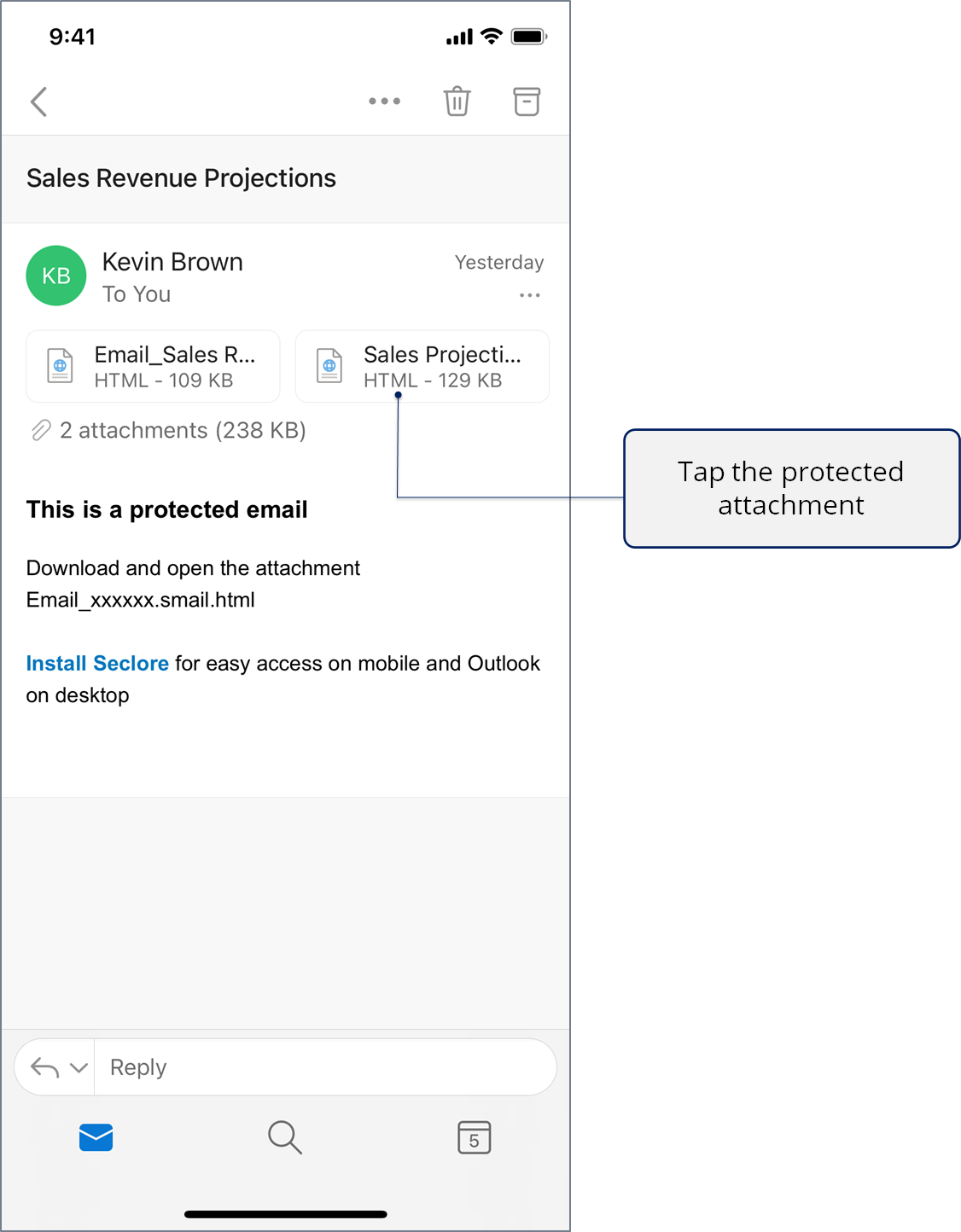
![]()

![]()
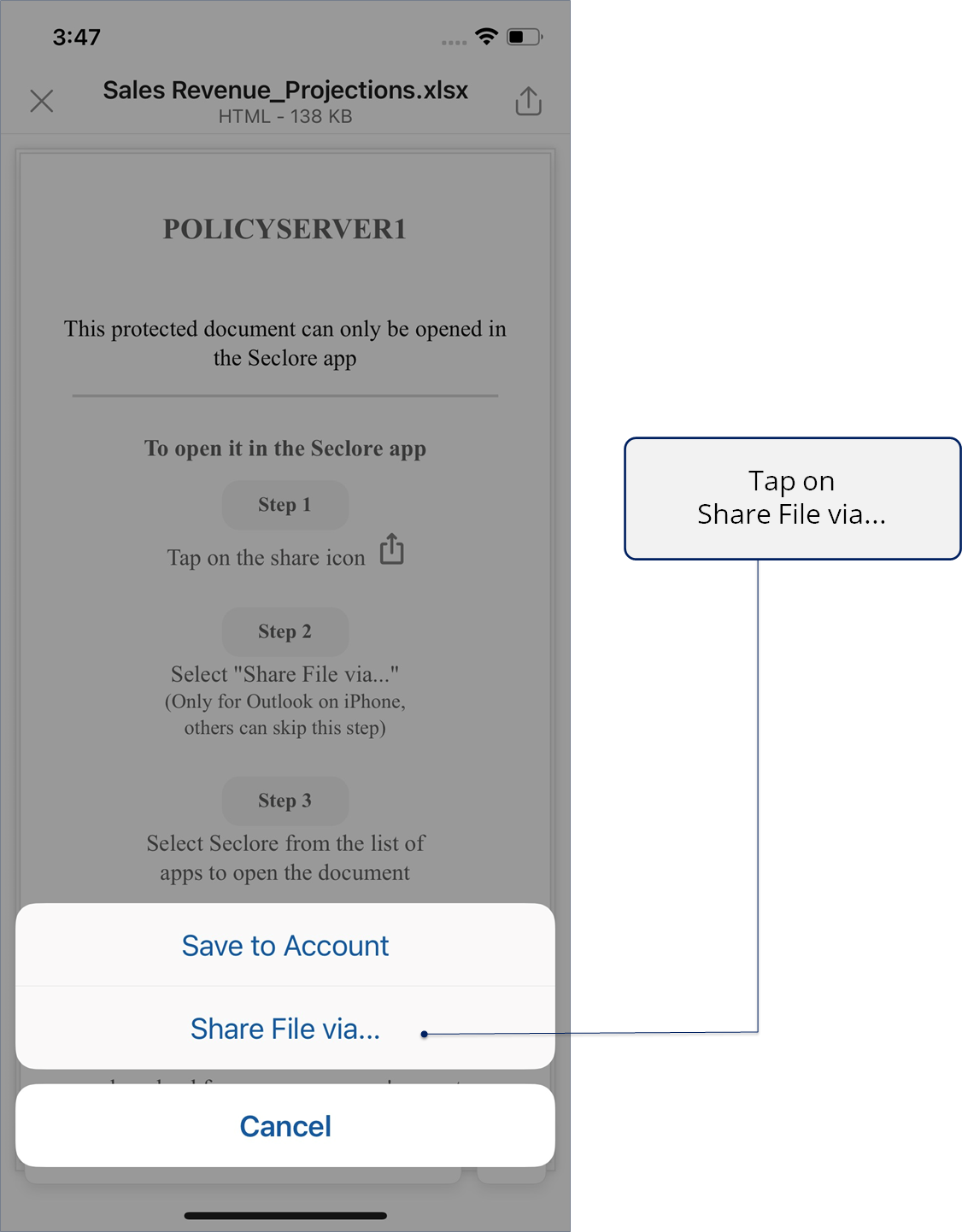
![]()
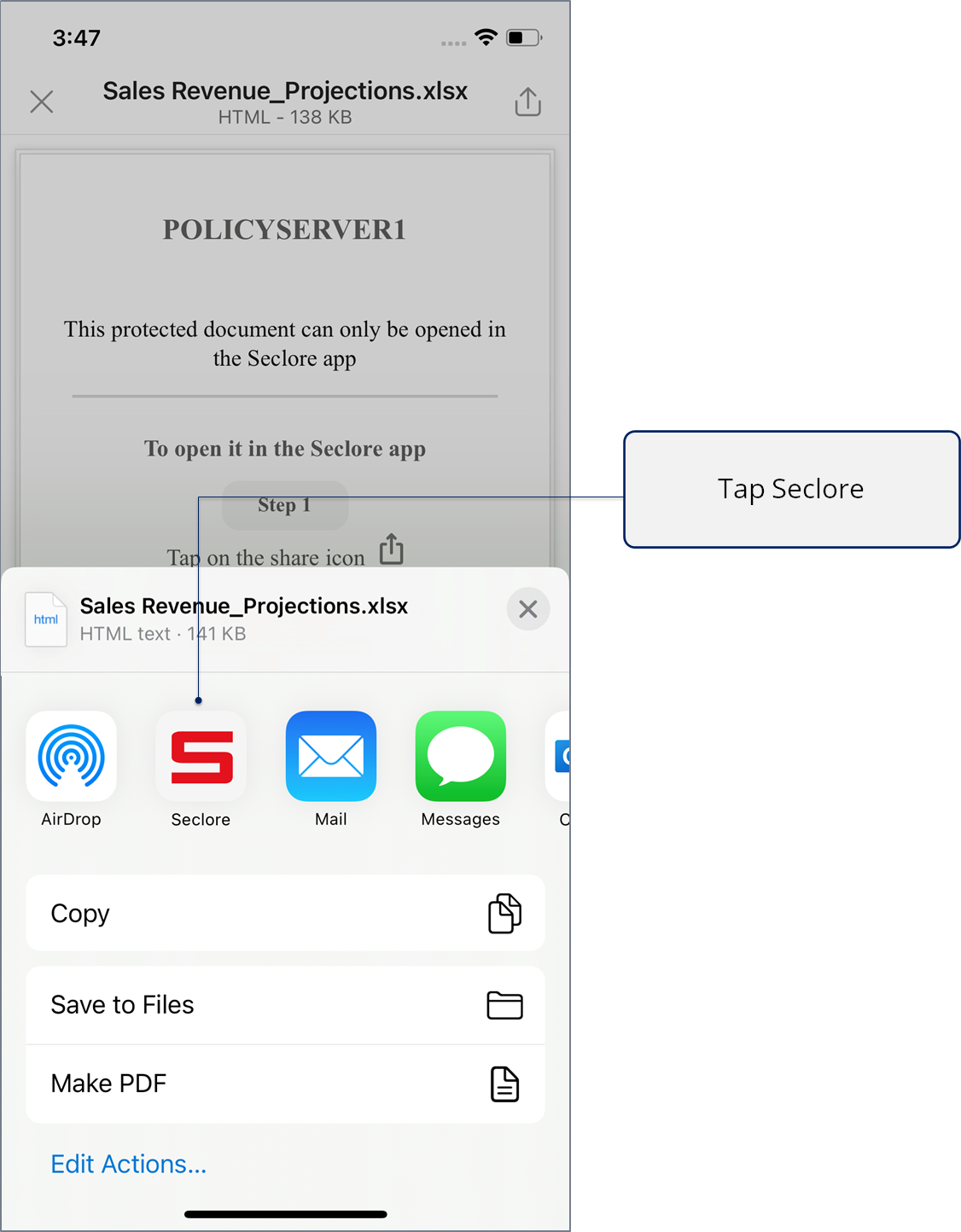
![]()
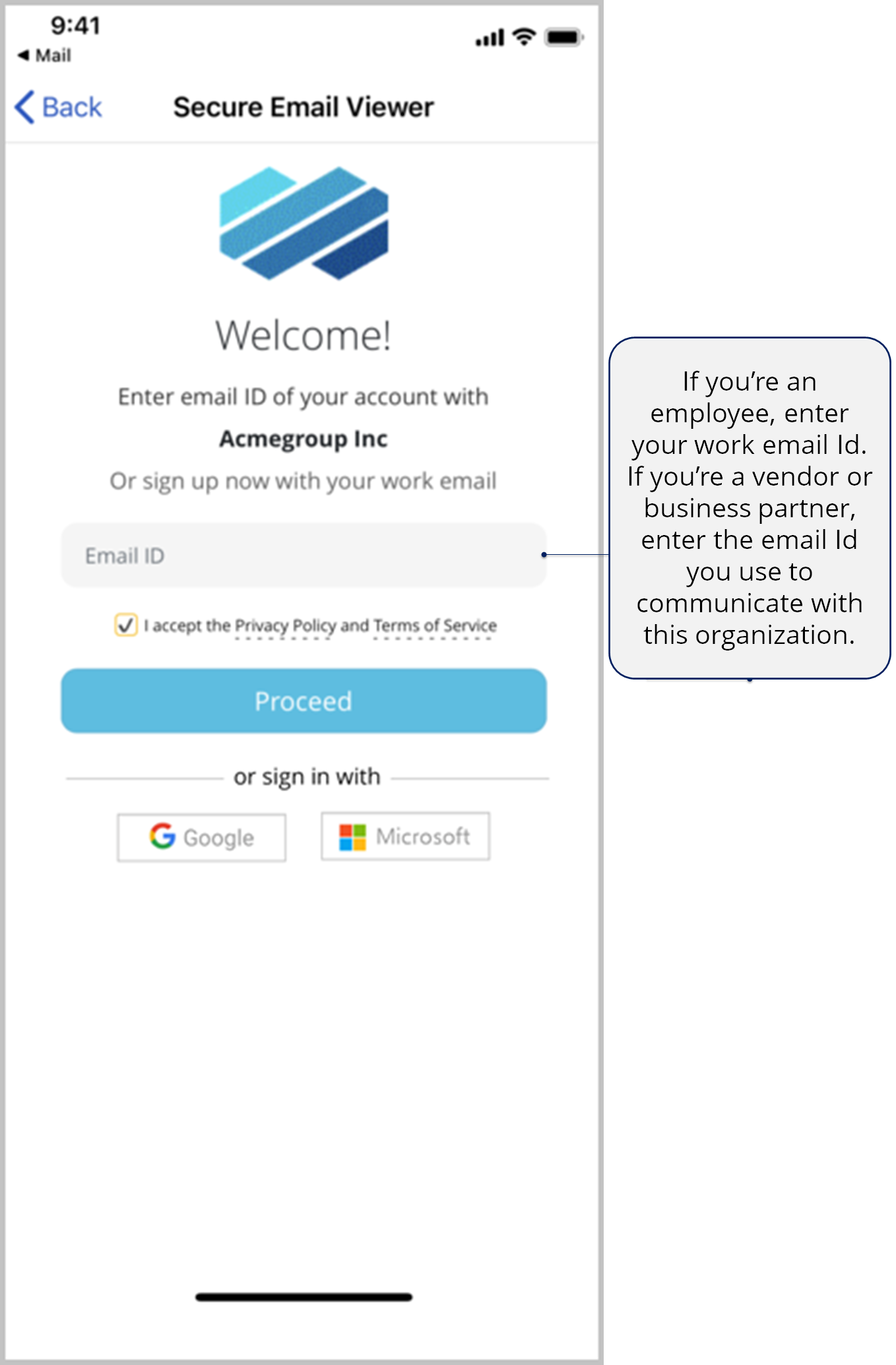
*You won't see the authentication page if you're already logged in to Seclore.
![]()
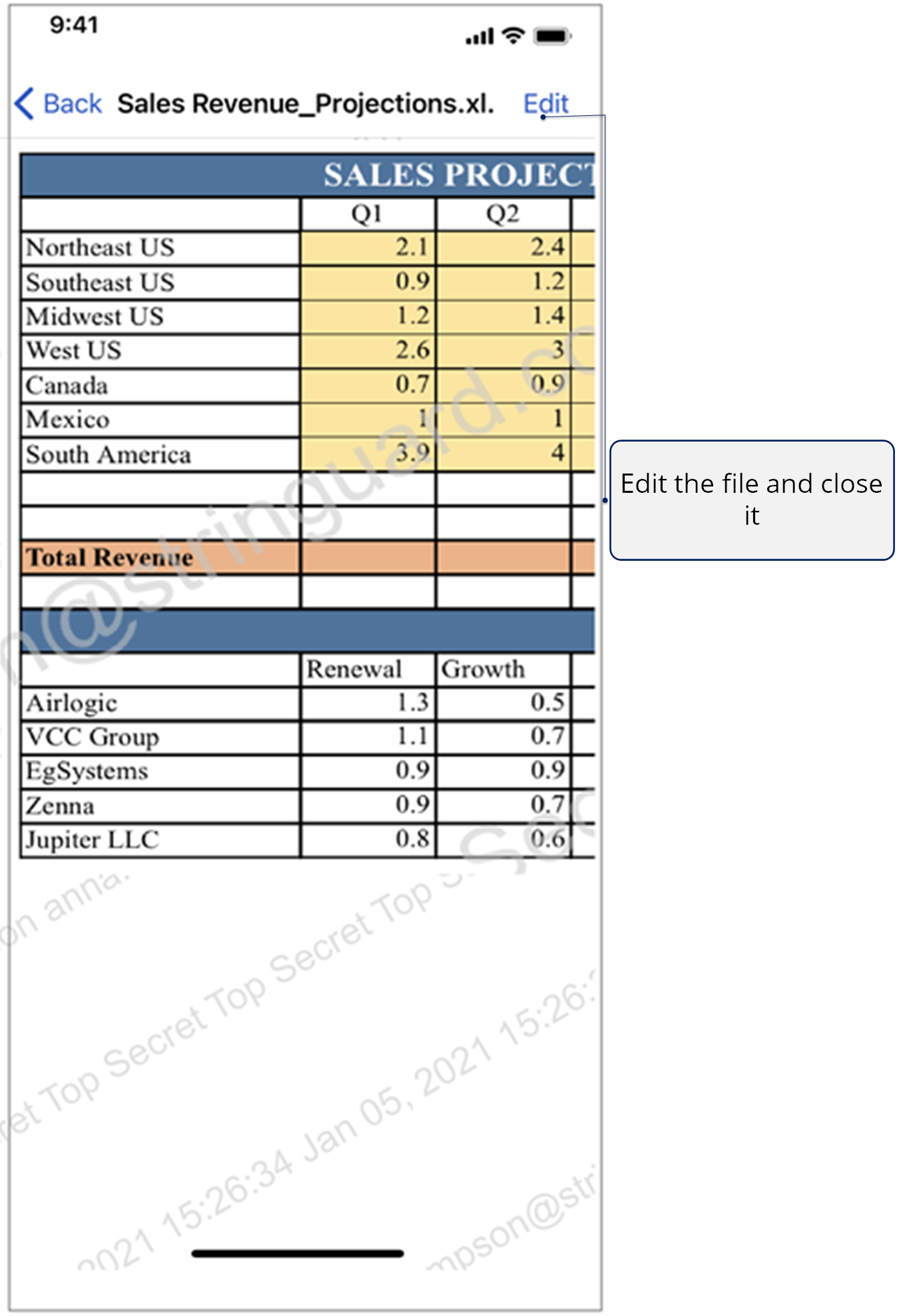
![]()