Approving and declining requests
Approve access
Once the recipient receives an email or a document protected by you (or a protected email or document on which you are granted Share permission), they might request for access.
Once they request access to the protected document/email, you receive an access request email to approve (or deny) the request.
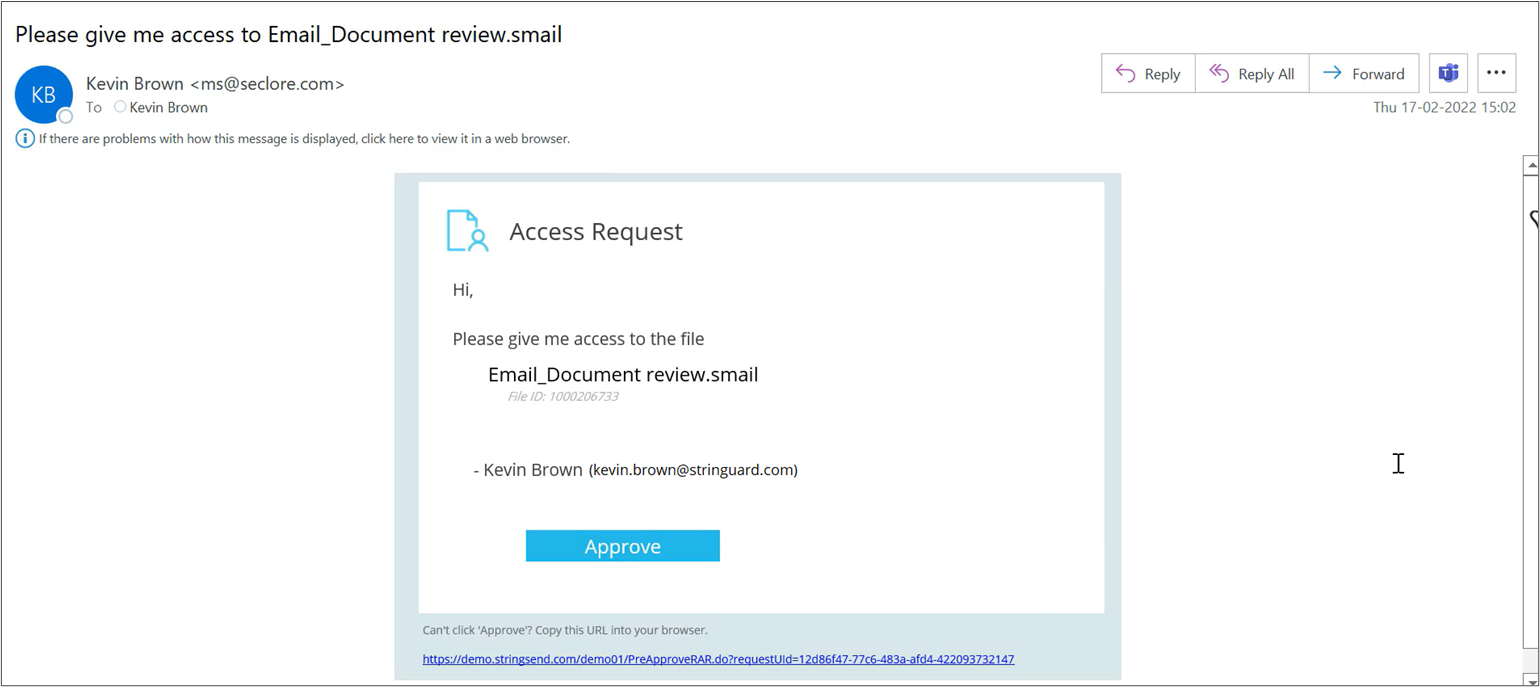
To approve the request, click Approve. You may be asked to log in.
You can also view the permissions the receiver will receive on the document. You can undo your decision within 30 seconds:

Click View File Permissions if you wish to assign additional permissions to the user, such as Edit and Print.
Decline access
If you wish to deny the request, simply ignore the email. In this case, the user does not receive any email notification and is not able to access the document.
Note that other recipients with Share permissions may approve the request.